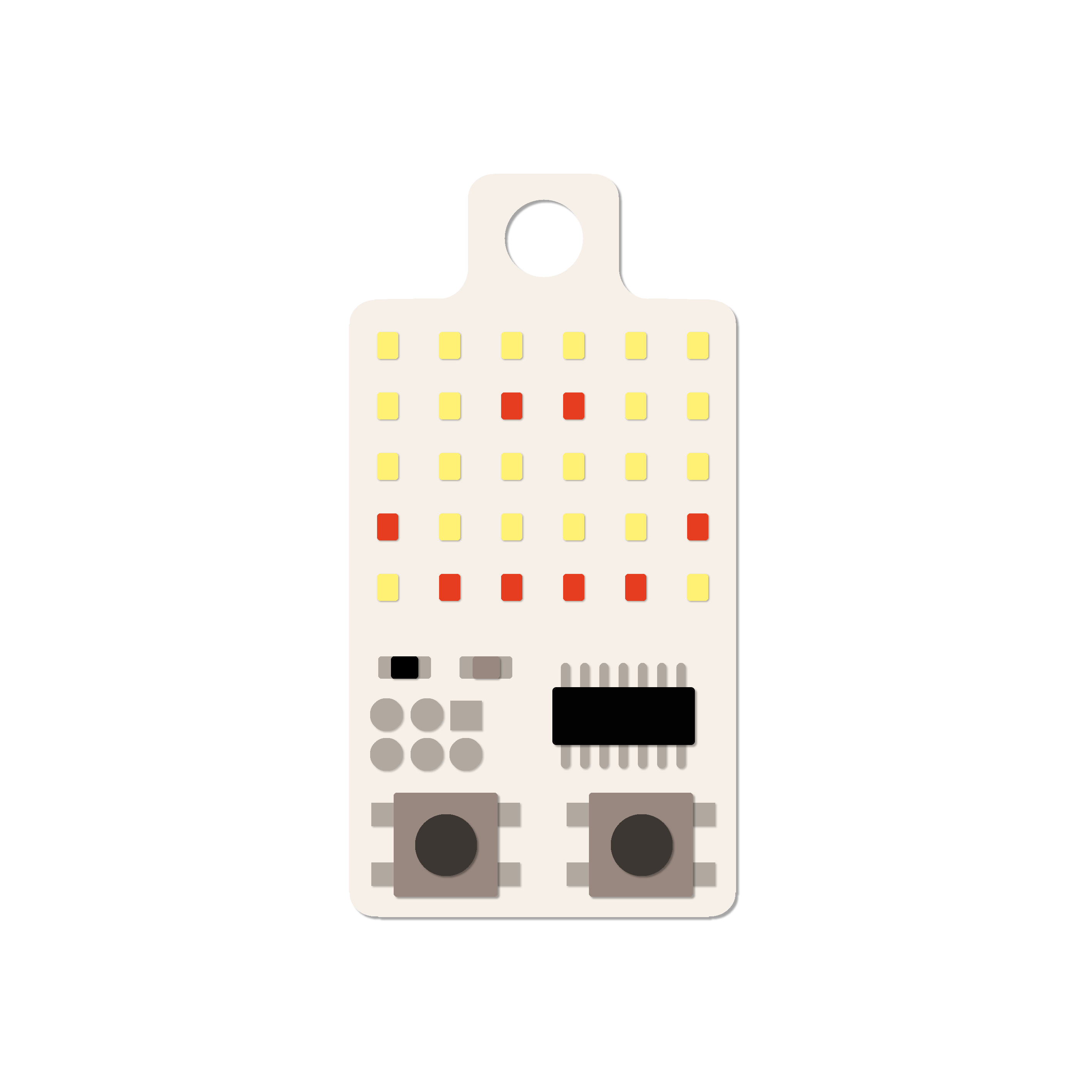
KeyChainino is the first retro gaming keychain, also programmable with Arduino.
Hello, I’m Alessandro Matera, the Italian guy who bring KeyChainino alive.
Few months ago while I was waiting for the bus, I realized that I was just playing with my keys. So I had the idea to make something to play with in boring moments.
Something simple. Just for relax. A tiny device to play with.
A device made with Arduino programmable microcontroller, in a way that anyone could make his own game.
Without LCDs, just with fashioned style LEDs!
With this idea in my mind, I worked to a tiny device powered by the Atmel Attiny84 (now Microchip) that controls a 6×5 LEDs Matrix.
The Attiny84 doesn’t have so many pins to drive all the 30 LEDs, so I used the Charlieplaxing technique to drive this matrix. But don’t worry about it! I’ve created a simple function to drive all the LEDs in a easy-peasy way.
Next I created my first game: a simple Arkanoid game (a pong-like style), where a ball just bounce on the screen and you need to move the paddle with the two buttons, to prevents the ball from falling out of the playing field.
After that I created another version (KeyChainino V3) that has 64 LEDs driven by Atmega328, and now I build the 144 version (KeyChainino 144), that has 144 LEDs!. This version has the arkanoid game pre-uploaded and, if you want to create your own game, or you want to change it, you can hack it following this guide.
See what Adafruit, Atmel, Geeky Gadgets and others say about KeyChainino!
P.S. If your game is really cool, send it to me and I will publish it with your credits!
Last blog articles
How to Create Your Own Game on the KeyChainino 144
Have you ever wanted to create your own video game... for your keychain? The KeyChainino is a mini but powerful 12x12 LED matrix gaming platform powered by an ATmega328 microcontroller and a clever technique called Charlieplexing. This tutorial will walk you through...
What is the watchdog and how to use it
Today I want to talk about a particular dog. Not a normal dog, but a special one who don't need a leash. This dog watch you... and is called the watchdog 😀 The watchdog - according to wikipedia - is an electronic timer that is used to detect and recover from computer...
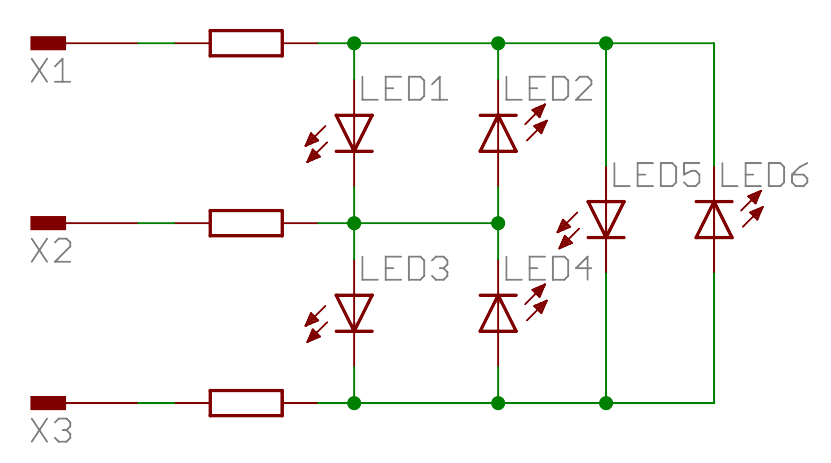
How to drive many LEDs with only few pins: Charlieplexing
The KeyChainino arkanoid-like game is based on a ball that bouncing on the "screen" (matrix LEDs) and a paddle used to avoid the falls of the ball in the bottom part of the screen. The heart of the sketch is the function enabled by the overflow of the timer 1. This...

